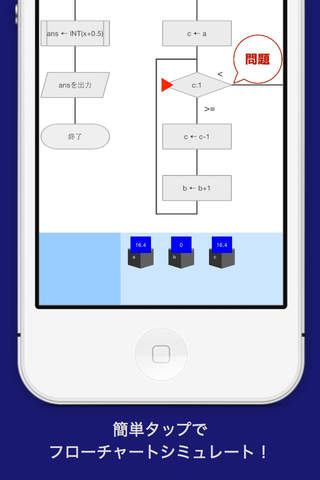
本アプリは,アルゴリズムを学習することを目的に開発されたeラーニングシステムです.
アルゴリズム初学者を対象としています.
【機能説明】
アルゴリズムを学習するにあたり下記機能を搭載しています.
1 アルゴリズム選択画面にて,一度でも不正解となったアルゴリズムへのクリップ画像の表示
2 アルゴリズム選択画面にて,全問正解となったアルゴリズムへのクリップ画像の削除
3 トップ画面,アルゴリズム選択画面にて,一度押下されたボタンはナビゲーションバーで戻った際に縮小されて表示
4 フローチャート表示画面にて,白色画面をタップした際の処理のシミュレート
4.1 現在行っている処理の左横に赤矢印画像の表示
4.1.1 赤矢印画像が画面外,もしくはそれに近い時,スクロールビューを自動スクロール(アニメーション無し)
4.2 現在行っている処理時の各変数名と変数の値を右下のスクロール画面に表示
4.2.1 変数名・変数の値が画面外の時,スクロールビューを自動スクロール(アニメーション無し)
4.3 判断処理,出力処理,ループ開始処理時に,右横に問題ボタンの表示(*a)
4.3.1 アラートによる問題内容の表示
4.3.2 アラートによる正誤表示
4.4 出力処理時に,左下画面に画像「ディスプレイ」の表示
5 フローチャート表示画面にて,白色画面をダブルタップした際の逆処理のシミュレート
*a:問題ボタンの表示は,ランダムで表示する時と表示しない時がある(ユーザが問題パターンを覚えることを避けるため)
--------------------------------------------------------
This application is a e-learning system developed for the purpose of learning algorithms.
The algorithm first scholar I am the target.
[Description]
As we learn the algorithm is equipped with a following function.
1 algorithm selection screen, the clip display of the image to the algorithm that became the incorrect answer even once
2 algorithm selection screen, delete the clip image to all the questions correct answer that became algorithm
3 top screen, at algorithm selection screen, button is pressed once it is reduced when it is back in the navigation bar display
4 flowchart display screen, to simulate the process when you tap the white screen
4.1 display of the red arrow image on the left side of the process that is currently carried out
4.1.1 when it is near red arrow image is off-screen, or in it, auto-scroll the scroll view (no animation)
4.2 display to scroll the screen in the lower right of the value of each variable name and variable during the treatment that you are currently doing
4.2.1 When the value of the variable name, variables are out of the screen, auto-scroll the scroll view (no animation)
4.3 determination processing, output processing, at the beginning of the loop processing, display problems button to the right (* a)
4.3.1 Display of the problem content with the Alert
4.3.2 errata display by alert
4.4 when output processing to, the display image of the "display" in the lower left corner of the screen
5 flowchart display screen, to simulate the reverse process when you double-tap the white screen
* a: the display of problem button, there are times when you do not want to display the time to be displayed in random (to avoid that remember the user is a problem pattern)


